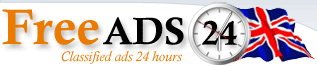
|
|
Front page |
Browse Pictures |
Latest ads |
Top ads |
Top Rated |
My Favorites |
Search |
| HOW TO TRANSFER MINIDV TO COMPUTER | |||||||||||||||||||||||
|---|---|---|---|---|---|---|---|---|---|---|---|---|---|---|---|---|---|---|---|---|---|---|---|
HOW TO TRANSFER MINIDV TO COMPUTER
|


|
||||||||||||||||||||||
|
|||||||||||||||||||||||
|
We have a total of 273795 users and 5420 ads. There have been 10235371 ad views. |
|
Terms of Use
- Help
- About Us
- Contacts
- RSS Feed Category
FreeAds24 - All rights reserved
© 2024AdExpo.it
|





